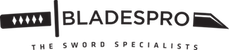Redeem
Below is a visual guide on how to redeem points from our rewards program (more info).
- To check your points balance, first log into your account using the link at the top right of our website, or click here. You will be taken to your Account page.
- Near the top of your Account page, click on "See my rewards".

- Check your points balance and if you have enough to redeem, click "Get Reward".

- You will then be shown a discount code. Copy this to use during checkout:

- Lastly, paste the discount code into the Discount Code box during checkout to redeem your discount.


That's all to it! You now know how to redeem points for great discounts at BladesPro.
Have any questions? Just contact us.